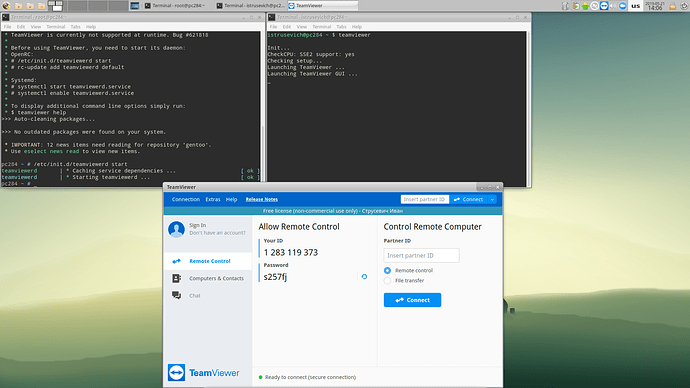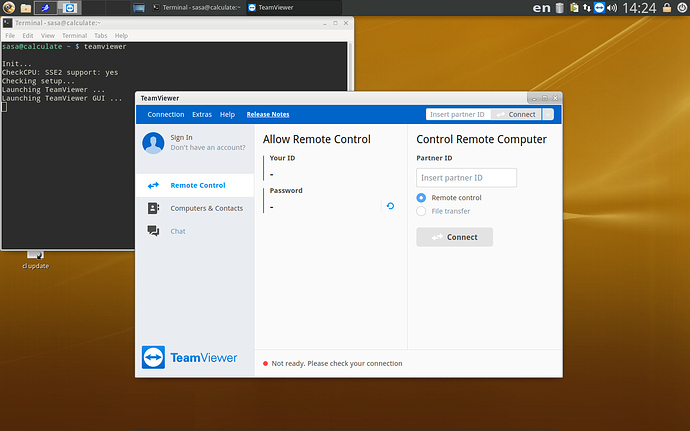Thank you for the announced procedure, I have done one 100x and now. The problem is that the opt / teamviewer / logfiles / $ USER / * file does not exist, there is only an opt / teamviewer / one blank file and one log file named Teamviewer_14. I do not know what to look for in the log file because there is no file and structure in the zip file $ USER / *
2018/12/30 22:35:53.074 4840 140225353685952 S Logger started.
2018/12/30 22:35:53.351 4840 140225353685952 S Found 0 core dump files …
2018/12/30 22:35:53.364 4840 140225323132672 S+ Thread: SystemBusIO1
2018/12/30 22:35:53.364 4840 140225331525376 S+ Thread: SystemBusIO0
2018/12/30 22:35:53.370 4840 140225353685952 S Shutting down System DBus
2018/12/30 22:35:53.371 4840 140225331525376 S+ Thread: IOServiceWorker_1
2018/12/30 22:35:53.371 4840 140225323132672 S+ Thread: IOServiceWorker_0
2018/12/30 22:35:53.371 4840 140225246394112 S+ Thread: IOServiceWorker_2
2018/12/30 22:35:53.371 4840 140225238001408 S+ Thread: IOServiceWorker_3
2018/12/30 22:35:53.371 4840 140225221216000 S+ Thread: IOServiceWorker_5
2018/12/30 22:35:53.371 4840 140225353685952 S SysSessionInfoManager: observing sessions from logind is marked as unreliable
2018/12/30 22:35:53.371 4840 140225229608704 S+ Thread: IOServiceWorker_4
2018/12/30 22:35:53.371 4840 140225204430592 S+ Thread: SystemBusIO1
2018/12/30 22:35:53.371 4840 140225212823296 S+ Thread: SystemBusIO0
2018/12/30 22:35:53.409 4840 140225353685952 S!! ConsoleKitSeat: error getting active session [DBus: ‘org.freedesktop.ConsoleKit.Seat.Error.NoActiveSession’ (Seat has no active session) when calling ‘org.freedesktop.ConsoleKit.Seat.GetActiveSession’ on ‘/org/freedesktop/ConsoleKit/Seat1’], Errorcode=2
2018/12/30 22:35:53.410 4840 140225353685952 S SysSessionInfoManager: Session Information provided by ConsoleKit [priority: 1]
2018/12/30 22:35:53.411 4840 140225353685952 S SysSessionInfoManager: Session Information provided by VT [priority: 2]
2018/12/30 22:35:53.412 4840 140225353685952 S+ LateBinding [libX11.so.6]: Loaded library
2018/12/30 22:35:53.412 4840 140225353685952 S XSocket observer: watching /tmp/.X11-unix
2018/12/30 22:35:53.451 4840 140225353685952 S XSocket observer: adding XSession ‘1122547432’ for display 0
2018/12/30 22:35:53.454 4840 140225353685952 S SysSessionInfoManager: assigned session 1122547432 to info provider ‘VT’
2018/12/30 22:35:53.455 4840 140225353685952 S Starting as daemon
2018/12/30 22:35:53.456 4840 140225353685952 S! No method for suspend/resume monitoring found
2018/12/30 22:35:53.457 4840 140225353685952 S! AsioSettings::FindExternalIP: found 0 external IPs instead of 1!
2018/12/30 22:35:53.522 4840 140225353685952 S NetworkControl::UpdateOnlineState alwaysOnline=0 delayOffline=0 otherProcess=0 restart=0
2018/12/30 22:35:53.522 4840 140225353685952 S+ tvnetwork::Offline: online state 0
2018/12/30 22:35:53.522 4840 140225353685952 S! AsioSettings::FindExternalIP: found 0 external IPs instead of 1!
2018/12/30 22:35:56.003 4840 140225353685952 S Generating new RSA private/public key pair
2018/12/30 22:35:56.390 4840 140225353685952 S System uptime: 30 seconds
2018/12/30 22:35:56.391 4840 140225353685952 S!! MACAddressSelection: no MAC found for MID version 0!, Errorcode=95
2018/12/30 22:35:56.391 4840 140225353685952 S!! MACAddressSelection: no MAC found for MID version 2!, Errorcode=95
2018/12/30 22:35:56.391 4840 140225353685952 S SystemID m=1 s=0 b369437c96867904854e9e88001e57b8
Start: 2018/12/30 22:35:56.392 (UTC+0:00)
Version: 14.1.3399
ID: 0
Loglevel: Info (100)
License: 0
Server: master12.teamviewer.com
IC: 1368140894
CPU: AMD FX ™-6100 Six-Core Processor
CPU extensions: e9
OS: Lx Calculate/Linux (x86_64)
IP:
MID: 1368140894_3773e1986_97d3f51533719d3e
MIDv: 0
Proxy-Settings: Type=0 IP= User=
2018/12/30 22:35:56.470 4840 140225353685952 S NetWatchdog: LAN is now disconnected
2018/12/30 22:35:56.471 4840 140225353685952 S NetWatchDogLinux: initialized network manager connection
2018/12/30 22:35:56.471 4840 140225353685952 S RemoteSettingsMDRelationshipWatchDog: DEVICE ISN’T A MANAGED DEVICE
2018/12/30 22:35:56.471 4840 140224306870016 S RemoteSettingsStore: Cleanup all policies.
2018/12/30 22:35:56.471 4840 140225353685952 S RemoteSettingsStoreListener: Establish connection.
2018/12/30 22:35:56.471 4840 140224306870016 S RemoteSettingsStore::LoadLastReceivedPolicies : Storage Entry Remote_Settings_TVClientSetting_Policy empty
2018/12/30 22:35:56.471 4840 140225353685952 S Using IPC-Port 5939
2018/12/30 22:35:56.472 4840 140224306870016 S RemoteSettingsMDRelationshipWatchDog: DEVICE ISN’T A MANAGED DEVICE
2018/12/30 22:35:56.472 4840 140225246394112 S OSSessionEventTranslatorLinux::RegisterSessionEvents(): Start observing session events
2018/12/30 22:35:56.472 4840 140225246394112 S OSSessionEventTranslator::GenerateEventsForSession: SessionID = 4294967295, username = , primarySession = 0, unusable = 0, locked = 0, connected = 0
2018/12/30 22:35:56.472 4840 140225246394112 S OSSessionEventTranslator::GenerateEventsForSession: SessionID = 4294967295, username = , primarySession = 0, unusable = 0, locked = 0, connected = 0
2018/12/30 22:35:56.472 4840 140225246394112 S OSSessionEventTranslator::GenerateEventsForSession: SessionID = 1122547432, username = , primarySession = 1, unusable = 1, locked = 0, connected = 1
2018/12/30 22:35:56.472 4840 140225246394112 S OSSessionEventTranslator::GenerateEventsForSession: SessionID = 3510599056, username = root, primarySession = 0, unusable = 0, locked = 0, connected = 0
2018/12/30 22:35:56.472 4840 140225246394112 S NetworkControl::UpdateOnlineState alwaysOnline=0 delayOffline=0 otherProcess=0 restart=0
2018/12/30 22:36:14.665 4840 140225196037888 S NetWatchdog: LAN is now connected
2018/12/30 22:36:14.665 4840 140225246394112 S CKeepAliveClientClient::HandleStartKeepAlive: doing nothing, online state = 2
2018/12/30 22:36:14.730 4840 140225238001408 S CKeepAliveClientClient::HandleStartKeepAlive: doing nothing, online state = 2
2018/12/30 22:36:14.734 4840 140225196037888 S NetWatchdog: Internet is now connected
2018/12/30 22:36:14.734 4840 140225221216000 S CKeepAliveClientClient::HandleStartKeepAlive: doing nothing, online state = 2
Attached is zip files
tvlog_calculate_2018-12-30.zip (45.2 KB)